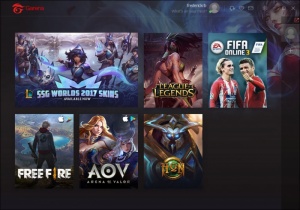Garena
2.0
Size: 66.19 MB
Downloads: 2553
Platform: Windows (All Versions)
If you play online video games competitively, then you will probably want to stay in touch with other players and communicate with them during a game. Garena makes it quite easy to stay connected with your friends and clan mates. Additionally, the software gives you a better access to popular online games. You can download and install games on the fly, set up group voice chat sessions and track your level and progress as you play your games and advance through the ranks.
The software is free and you can have it up and running in no time. It works on all modern Windows platforms and it doesn't have any special hardware or software requirements. You don't have to worry about any unwanted applications or browser extensions, so you can just rush through the installation process and start using the software right away.
Garena's presents a series of popular online games, directly on its user interface. You can click a game's cover art to view a general description about the title, as well as trailers and other videos. Of course, you can also find an option for installing a game, on its description page. Once you click the Install button, you only need to specify where you want to install the game and the software will take care of the rest.
A contacts list can be found on the left side of the main interface. You can chat with each person in private, on a separate window, on which you will find many useful options, for adding emoticons, sending images and other files or taking snapshots and sending those to your friend. Alternatively, you can set up group chats, in which everyone can participate with their microphones.
Garena is quite comfortable when it comes to communicating with team mates in online games, thanks, in no small part, to its special features that allows you to import and group contacts. You may create groups and organize your contacts, based on the games you play with them, so you won't end up inviting a Fifa player to your group chat when you are about to play League of Legends.
Staying connected with your clan mates and communicating with them in your favorite online games can be a comfortable experience, thanks to Garena's clean and simple functionality.
Pros
The software makes communication between online gamers easy. It lets you group your contacts and you can create voice chat conferences. Also, the software gives you the possibility of installing popular online games on your computer quickly and easily.
Cons
The number of featured games, on Garena's interface, is a bit low, at least at the time of writing.
Garena
2.0
Download
Garena Awards

Garena Editor’s Review Rating
Garena has been reviewed by Frederick Barton on 03 Aug 2018. Based on the user interface, features and complexity, Findmysoft has rated Garena 5 out of 5 stars, naming it Essential